Exploring Oasis
-
Model Basics – Custom Columns
Outlines how custom columns can be added to an information table. This offers a convenient way to augment an existing table with new values useful to a specific team or task, without having to modify the source table.
-
Model Basics – Joining Tables
Shows how easily tables can be joined and how data management restrictions in place in other tools do not exist in Oasis. It also shows how data quality issues can be fixed easily.
-
Model Basics – Table Concatenation
Shows how combining two tables together is simple and how Oasis keeps track of data enabling editing of values in models and views.
-
Model Basics – Calculated Column
Provides an overview of some of the very many features of the calculated column model step.
-
Model Basics – Filter Operations
Shows how creating complex information models can be achieved very quickly and easily.
-
Dates in Oasis
Shows how the date type can be used in Oasis. Also shows use of a calculated column, chart and table designer, and a dashboard.
trudain.com | All content copyright (c) 2022-2024