Measures provide a fast way to extract common information from Date, Color and Number columns. The same information can be extracted by using a calculated column, but this provides a faster approach that may be useful in some cases.
Lets start with a table that has some random date, color and number information:

Measures are a model step that can be found under column functions

After clicking on ‘Date Columns’ a popup shows with all Date measures:

The first column (Date) is the column of data selected from our table. All the remaining columns with a checkmark are selectable measures. Selected columns would be added as new columns in the model. So for example the columns selected above results in the following:

This creates a new model, with the Measures step creating four new columns with the selected measures.
The color measures provide a different set of columns:

The number measures provide some convenient cumulative and indexing measures:

This post has provided a quick overview of the measures model function available for Date, Color and Number column types, and may be more convenient than using calculated columns in some cases.