The following illustrates examples of the kinds of charts that can be created with the chart designer.
Area Charts – Examples showing with and without markers, and stacked and non-stacked multi-series plots

Bar Charts – Examples showing with and without fill, and stacked and non-stacked multi-series versions

Horizontal Bar Charts – Examples showing with and without fill, and stacked and non-stacked multi-series versions

Line Charts – Examples showing with and without markers, and stacked and non-stacked multi-series plots

Mixed Charts – Examples of mixed bar, stacked bar, line and area charts

Pie Charts – Pie and Donut chart examples

Polar Charts – Examples showing of line and bar polar plots

Scatter Charts – Examples showing X, Y & bubble plots. Note the different axis types

Multiple Charts – This example shows three charts: a scatter plot, and a horizontal and vertical violin distribution plots. 6 axes are defined and positioned to provide the effect needed.

Gantt Charts – The table designer supports advanced plots where one or multiple bars and milestones can be associated with date values.

This post has illustrated some of the many charts that can be created in Oasis.