Oasis provides means for tables and models to expose an API – an application programming interface – that can be used by other systems.
Tables
For tables, the options enabling the API can be found under the Source – Actions menu:

This opens a panel that allows any number of formats to be provided:

In the above example, the basic JSON format is selected. On the right the API URL to use is shown, with a sample preview under.
In the below example, the CSV format is selected with the URL it uses.

An attempt to access a resource that has not been enabled will result in an error:

Models
For models, creating an API is provided as one of the Table Functions:

When first created, the API is given a name by the user, but an external URL is not enabled. It can be enabled for external use by editing the model step parameters. For example this model has two APIs.

The API named ‘Full’ is highlighted. When clicking the Edit button, a similar set of options to that shown for tables is made available to enable the API:

In this example, the Native JSON format (as used by Oasis) is enabled. On the right the URL for the API is provided with a preview below.
Summary
In this post, a brief overview has been provided of how APIs can be enabled in Oasis. Both tables and models can be so enabled.