To create an interactive product roadmap, lets start with a table of data that contains information about the products such as product name, a launch date, and some other attributes and financial targets. Such a table could look as follows:

This table can be converted and placed on a dashboard in Oasis to look like the following:

This dashboard has just 4 elements: a filter tab at the top, a formatted table just below, and and two fields:

The Filter tab looks like tabbed data, but it acts as a filter, the same way that a dropdown filter works. Except that it is always active.
The table below shows data per it’s formatting and any filter operations – the filter tab in this case. Using the table designer, just six of the original columns have been selected and have been reordered. The first three columns have been given a common background color and their titles renamed. The third column is also showing data in bold and right justified. The last two columns are showing numbers formatted to one or two decimal places, and using scaled notation (so “44.0 k” shows instead of “44000“).
The fourth column is the Target launch date column converted to an embedded Gantt chart. In this example the options are set to use a task bar with the end date set to the other date column (Target Market Window End):

The two fields below the table show field values. Unless just one record is selected, an array of data is available. A sum operation is applied so that the total values of these two columns are shown respectively. For an example on how this is done in more detail see this post.
This post has shown how Oasis can easily convert a table of data to a product roadmap.